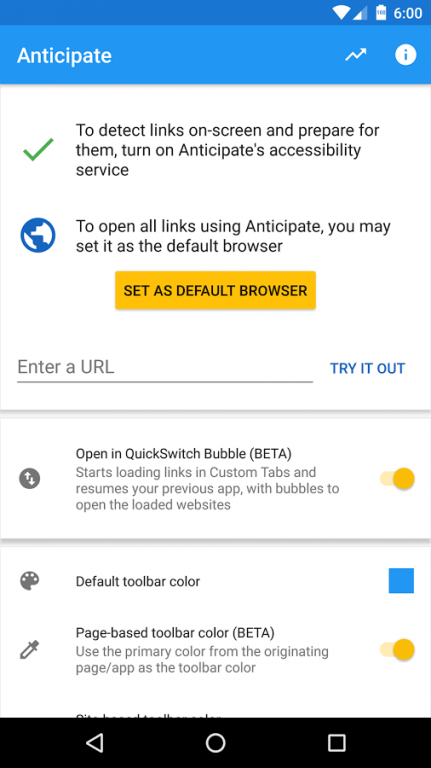Anticipate - Browser Tool 1.1.3
Free Version
Publisher Description
Anticipate is an open source web browsing tool that finds and prepares for links on-screen so they load much faster when you open them (similar to what mobile/desktop Chrome does when you're browsing in them).
Features:
- Customize blacklist/whitelist of link-scanning
- Monitor links being pre-loaded
- QuickSwitch Bubbles (beta): opens up Custom Tabs to start loading a page, then immediately switches back to your previous app, with a bubble to open the loaded page
When a link is found, Ancitipate does the following using Chrome Custom Tabs*:
- DNS pre-resolution of the main domain
- DNS pre-resolution of the most likely sub-resources
- Pre-connection to the destination including HTTPS/TLS negotiation
- Pre-render the page**
*according to the Chrome Custom Tabs documentation
**only on non-metered connections (e.g. WiFi)
GitHub (source, issues, feature requests):
https://github.com/plusCubed/anticipate
Help translate Anticipate:
http://ost4cel.oneskyapp.com/collaboration/project/55161
Inspired by Chromer (by Arun Kumar) for using Chrome Custom Tabs. Brought pre-loading, dynamic toolbar color, and QuickSwitch Bubbles first to the market.
About Anticipate - Browser Tool
Anticipate - Browser Tool is a free app for Android published in the System Maintenance list of apps, part of System Utilities.
The company that develops Anticipate - Browser Tool is Daniel Ciao. The latest version released by its developer is 1.1.3.
To install Anticipate - Browser Tool on your Android device, just click the green Continue To App button above to start the installation process. The app is listed on our website since 2016-03-26 and was downloaded 5 times. We have already checked if the download link is safe, however for your own protection we recommend that you scan the downloaded app with your antivirus. Your antivirus may detect the Anticipate - Browser Tool as malware as malware if the download link to com.pluscubed.anticipate is broken.
How to install Anticipate - Browser Tool on your Android device:
- Click on the Continue To App button on our website. This will redirect you to Google Play.
- Once the Anticipate - Browser Tool is shown in the Google Play listing of your Android device, you can start its download and installation. Tap on the Install button located below the search bar and to the right of the app icon.
- A pop-up window with the permissions required by Anticipate - Browser Tool will be shown. Click on Accept to continue the process.
- Anticipate - Browser Tool will be downloaded onto your device, displaying a progress. Once the download completes, the installation will start and you'll get a notification after the installation is finished.